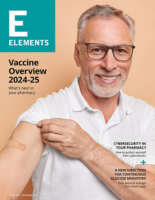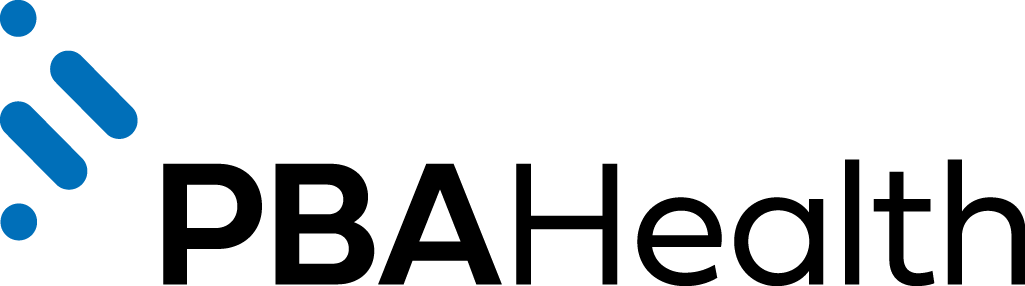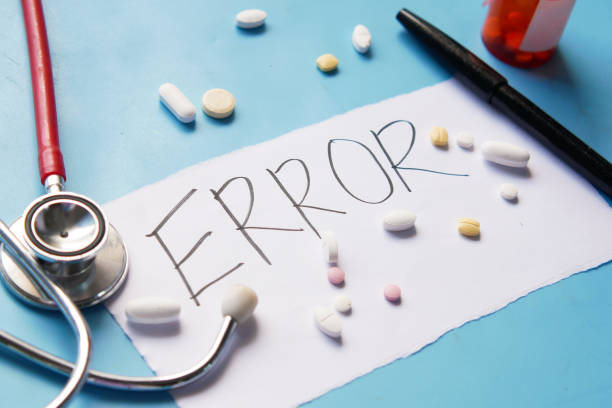Can your patients find you on Google? With billions of results for almost any search, it’s possible that your pharmacy doesn’t even show up in patients’ search results.
You’ve probably already invested a lot of time and money into your pharmacy’s website. Or, maybe you’re about to revamp your existing website, or create one for the first time. If you don’t add the right features to your website, your existing and prospective patients may not be able to find it.
This is where Search Engine Optimization (SEO) comes in. SEO might sound technical, but it just means making basic adjustments to enhance your website’s placement on search engines, such as Yahoo or Google.
With a small time investment and upkeep, you can direct more potential patients to your website, while enhancing the credibility of your services.
Here’s what you need to know to make sure patients can easily find your pharmacy’s website, and ultimately get them through your doors.
Fill your site with high-quality information
Make your website patients’ go-to source for health and wellness information.
From over-the-counter medication advice to diet and exercise tips, patients will be repeatedly drawn to your website for more information. If you offer services, like vaccines, diabetes care or compounding, be sure to dedicate a page to each of those services on your website with up-to-date educational material.
Having a large quantity of high-quality information will also make your site more likely to contain key phrases that people are searching for.
A steady flow of new content on your website will also make other websites more likely to link to your website, which contributes to where your website is located within search engine results.
Ensure your site is indexed
Search engines sift through incredible amounts of content with software called “bots” or “spiders” that index all the pages and words they’ve located. You need to ensure that your pharmacy is included in those indexes in order for your pharmacy to pop up in searches.
The best way to become indexed is to have other websites that are already indexed link to yours. Consider contacting local doctors’ offices, other health care related businesses, your local chamber of commerce, and national pharmacy organizations to request that they link to your site—and you can link to theirs in return.
Links to your site will help search engines find your site, and the more you have from credible organizations, the more important they deem your site to be, which leads to a higher ranking in a Google search-results list.
Determine which searches you’d like to be found for
While current patients may search the name of your pharmacy directly to find your website, prospective patients are more likely to search a particular area, like “pharmacy in north Dallas,” to find you.
If you provide any niche services, consider placing those keywords in your website and page titles, so they can be easily searched. For instance, “Example Community Pharmacy specialty Rheumatoid Arthritis care,” so people searching either the name of your pharmacy or the specialty service can find your site.
If you use a website analytics program, look at how patients are currently finding your website. This will give you an idea of how people search for you, so you can include that information to adjust your website and get even more prospective patients to find you.
Place your keywords strategically
Once you’ve decided what your optimal keywords are, such as “Des Moines pharmacy,” “diabetes care,” or “weight-loss counseling,” integrate them into every aspect of your pharmacy’s site, and remember your keywords will change depending on the subject of the specific page you’re creating.
Your most important keywords—namely “pharmacy”—belong in your headlines and titles, which affect search engine placement the most. It’s important to note that if you use a graphic or photo for your site title or headlines, bots are not able to “read” words in photos, so they won’t contribute to your indexing. A simple solution is to include text in addition to your photo, even if it repeats the name of your pharmacy.
The words that other websites use to link to your pharmacy’s website are important, too. When requesting to be listed on relevant websites, ask if you can be linked to using your own keywords.
Another essential place to use your pharmacy’s keywords is in something called page title metadata, which shows up as the header bar at the top of a browser, and is edited through HTML code. It’s also important to include your keywords in the page description metadata, or the content that is printed below the title metadata to tell the searcher more about the page.
Update content regularly
Search engines will index your site frequently if it’s continually updated, but it’s harder for them to find new pages that are added to your pharmacy’s website only every now and then.
This is where the educational portion of your website comes into play. When you generate a steady flow of content, it allows search engines to index your site more frequently so it’s more searchable. Current patients will also regularly visit your site to see your new content.
Also, providing educational information adds to your pharmacy’s credibility and dedication to public health.
If it seems overwhelming to generate new content frequently, try using a blog format, so your posts can be professional and educational, yet remain relaxed and conversational. Patients navigating to your website will be looking for quick, easy-to-read health tips rather than scholarly articles.
PBA Health can help you reach your website’s goals. For help creating a professional pharmacy website, contact marketing at PBA Health.
Related articles:
Have You Googled Your Pharmacy?
5 Essential Features for a Good Pharmacy Website
Why Your Pharmacy Needs a Website