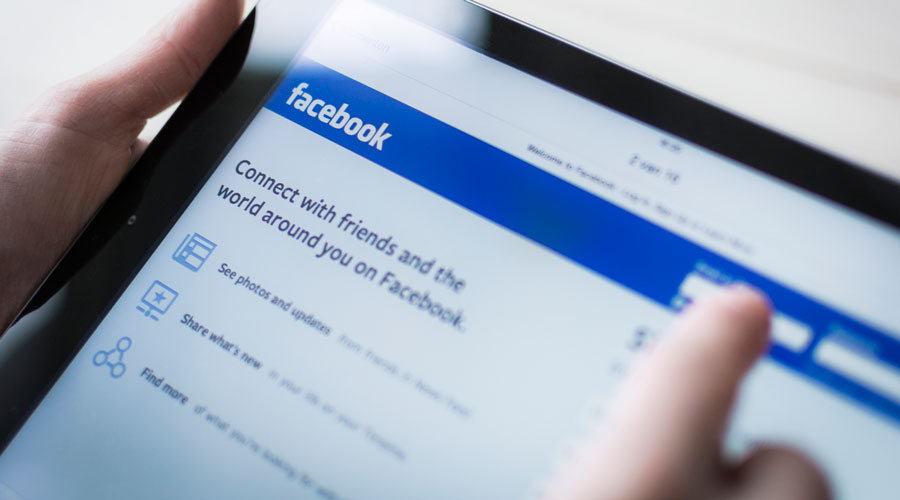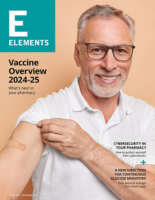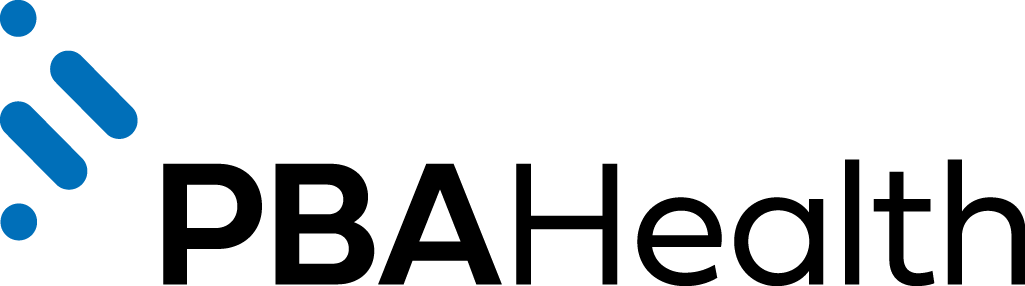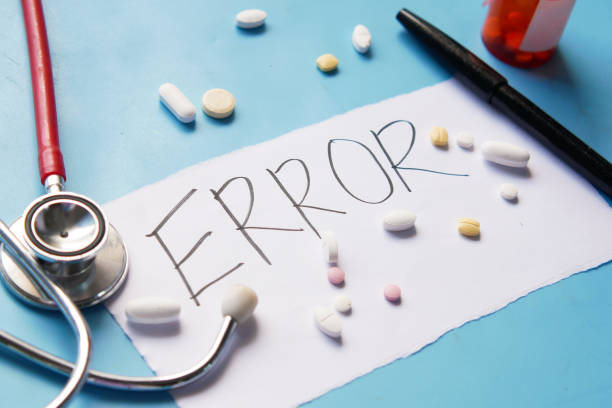Your pharmacy probably has a Facebook page. But, do you know how to make the most out of it?
Whether you’re the pharmacy owner, manager or other employee, if you’re in charge of the pharmacy’s Facebook page it’s important you understand how to monitor it.
From hiding offensive comments to managing reviews to reporting negative activity, Facebook gives you the tools to decide how you’d like to portray your Facebook page—and your business—to your patients.
Use this guide to help you moderate your independent community pharmacy’s Facebook page. (Specific instructions can be found on Facebook’s Admin’s Guide to Moderating Your Page.)
1. Monitor posts and comments
You may not be aware that you can actually moderate the content that’s published by people who visit your Facebook page.
You can block certain words or phrases, turn on a profanity filter and mark posts as spam to ensure the public doesn’t see anything inappropriate.
For example, maybe you’ve had an issue with someone commenting on your posts to ask if you sell medical marijuana. If you block the word “marijuana,” Facebook will automatically mark further posts using that language as spam, and they won’t show up on your page.
2. Hide or delete posts and comments
It’s your Facebook page, so you should be able to control what can be seen on it.
Facebook allows you to hide or delete any posts or comments that you don’t want the public to see.
For example, if a patient were to write something negative about one of your employees, you’d be able to delete that comment. However, if you didn’t want to upset the patient by deleting her comment altogether, you could hide the comment, making it visible only to that individual and her Facebook friends.
3. Manage reviews
The reviews you receive on Facebook can directly affect your business. Potential patients may read what others have said about you on your Facebook page when determining whether to visit your pharmacy.
When patients leave reviews on your page, you can respond to them publicly or send them a private message. This is a very beneficial tool, as it’s a way to engage with patients and put a face to your name.
For example, if a patient were to write a positive review about your business, you could thank him and encourage him to come back again. Or, if someone had a negative experience at your pharmacy, you could choose to either publicly or privately address the situation in an attempt to retain that person as a patient.
4. Respond to posts and comments
The ability to engage with patients is what makes social media such a powerful tool for your pharmacy.
Facebook allows you to respond to posts and comments that visitors leave on your page. This presents an opportunity to show that you value your patients’ business. For example, if a patient left a comment asking if you stocked a certain product, you’d be able to respond in a quick and convenient manner.
We recommend always responding to patients’ questions, comments and concerns, and engaging in conversations whenever possible.
By engaging with visitors on your Facebook page, you can extend the excellent customer service you’re known for to an online platform, further improving your reputation.
5. Report bad activity
You may have noticed an increase in spam posts on your page from time to time.
When your page is filled with spam it can deter potential patients from viewing your page or even visiting your pharmacy.
Luckily, Facebook has system for banning these accounts from posting to your page. Although anyone you ban will still be able to see your content, they won’t be able to publish to your page, like or comment on your posts or send you a message.
Learn how to use Facebook Insights.