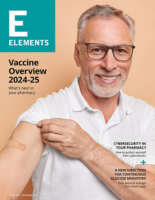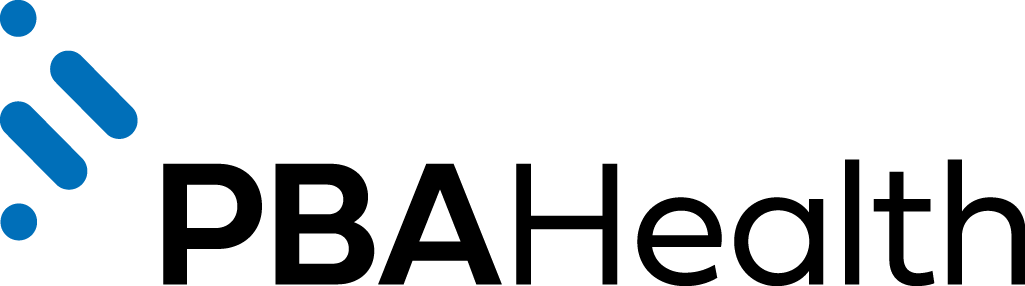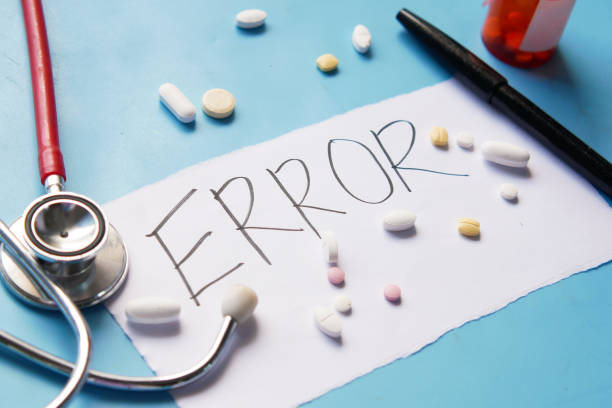Did you know that cracking passwords is one of the easiest ways for hackers to breach security and steal your data?
And once they’re in, the damage can be irreparable.
Unfortunately, many businesses overlook the importance of creating stronger passwords.
Don’t let weak passwords cause your independent community pharmacy to fall victim to a cyberattack.
Here are the best ways to create stronger passwords for your pharmacy.
10 Ways to Create Secure Passwords for Your Pharmacy
Avoid personal passwords
Using personal information in your passwords may seem like a good idea because it’s convenient and easy to remember.
But it’s actually one of the biggest mistakes you can make.
If a hacker obtains your personal information, he’ll use that information first when attempting to access your system.
Avoid using personal data like your name or birth date, as well as your pharmacy’s name or the street it’s located on.
Don’t use the same password twice
If a hacker does breach security, you don’t want him to be able to access everything in your business with one password.
Always use a different password for each device or account your pharmacy has.
Creating additional passwords may seem like more work, but it could save your business from excess damage should you experience a cyberattack.
Discourage sharing
Many businesses share passwords among staff members without a second thought.
But sharing passwords—especially electronically—is a huge risk. A hacker waiting to break into your system could easily intercept the password.
Easy tips to avoid sharing passwords:
- Discourage the sharing of passwords among your pharmacy’s employees
- Change the password immediately if someone does share a password via an online channel
- Don’t write your passwords down. You never know whose hands they could end up in.
Avoid changing your password frequently
If the password you create is strong enough, you shouldn’t have to keep changing it.
Don’t change your password unless you’ve forgotten it (and are unable to recover it) or if it has been stolen or hacked.
Set a lockout
We’ve all had moments when we forgot a password or needed a couple of tries to get it right.
But if someone can’t get it right after three or four tries, he or she is probably not meant to access the system.
Set a number of failed login attempts after which the user will be locked out. If possible, have the system notify an administrator when a lockout occurs so you can heighten security if necessary.
Don’t let the computer remember your password
When your computer or a search engine asks if you’d like it to remember your password, it’s tempting to say “yes.”
But that opens the door for hackers who know how to access saved passwords.
Avoid the risk by always saying “no” when a program asks to remember your password.
Get creative to make stronger passwords
When it comes to passwords, the more creative, the better.
Don’t use common terms and phrases, such as those related to sports or pop culture, as they’re too easy for hackers to guess.
Additionally, avoid using dictionary words or acronyms. Hackers use dictionary attack programs that search through thousands of these words until they get it right. Acronyms are just as easy to guess, especially when they relate to your business.
Create longer (and less confusing) passwords
Long passwords are harder to crack, especially when you get creative with them.
A good rule is to ensure your passwords have a minimum of eight characters, but don’t be afraid to make them even longer.
And, forget the age-old advice about using a combination of lower and uppercase letters, numbers and special characters. That can get confusing for the user, and doesn’t necessarily make your password any stronger.
Instead, choose random words or phrases and combine them to make one long password, for example, pigcoffeewanderedblack. It’ll be easy for you to remember, but not so easy for hackers to guess.
Enforce a password policy
Creating—and enforcing—a password policy is a great way to ensure your pharmacy’s passwords stay safe.
Make sure employees know there will be consequences for sharing passwords or not following the rules you’ve set for creating and protecting passwords.
For sensitive accounts, make sure your policies are stronger and even more well-enforced.
Create stronger passwords to help protect your pharmacy from a cyberattack.
Want more pharmacy tips and advice? Sign up for our e-newsletter.