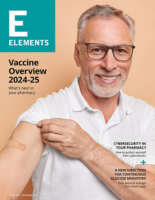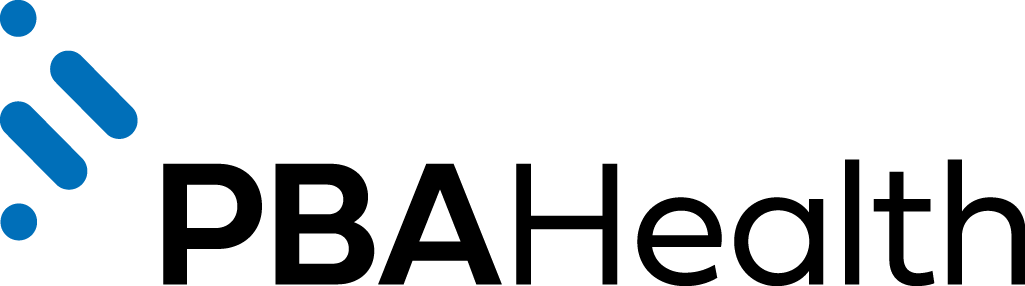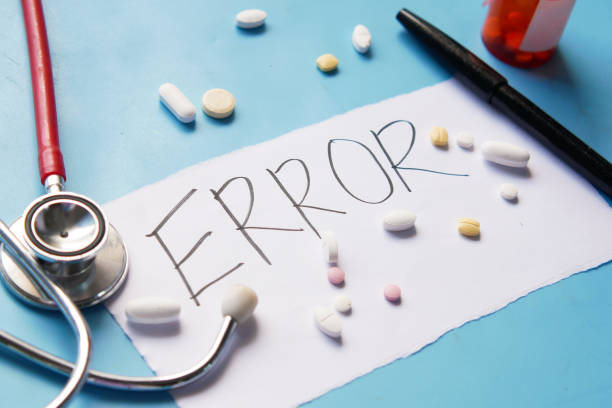Your pharmacy software system is the core of your pharmacy, making everything you do a little bit easier. However, as newer models enter the market and a flux of new patients stand at your counters, it may be time to upgrade so you can keep up with your workload.
Searching for the perfect pharmacy software system can be vexing. Whether or not you’re new to the pharmacy scene, there is quite an array of options, and change can be scary. But if you know that your current software is no longer helping your store like it used to, finding something new will lead to exciting innovations. Every vendor offers something different, and naturally, some are better than others. But where do you start?
The first thing to remember when you’re in the market for a new software system is that there are different types of computer systems to choose from. Once you know which system will serve your pharmacy best, you’ll be ready to decide on options.
- Web-based ordering systems: These systems are often provided by drug wholesalers. This type of system allows pharmacists to order medications on a wholesaler’s website.
- Perpetual inventory systems: These involve tracking and recording the quantity of medications continuously as the prescription is filled and dispensed. By doing this, the medication is automatically removed from inventory, and you always have updated stock information.
- Automatic dispensing systems: These machines automatically count and dispense pills for a pharmacist. More complex systems will also print the label and apply it to the bottle.
In a nutshell, your pharmacy software system is a collection of options that manage your pharmacy’s operations. It tracks the status of the supply of drugs and provides the function of audit trails. The software allows you to control supplies and track the levels of stock, which allows you to make informed decisions for your brick-and-mortar.
“When evaluating which management system is best for your pharmacy, be sure it includes a fully integrated point-of-sale solution, workflow clinical tools for completing MTMs and other opportunities, a robust system for e-Care plans, and as many patient engagement tools as possible for connecting with customers in between visits,” said Scott Meadows, Director of ProfitGuard Strategic Markets at PBA Health.
Here are some tips to help you through the process of finding the right management software for your pharmacy.
No Two are Alike
Like you, every pharmacy out there is different in its own way. You may have similar services, but each community has a different demographic of people and characteristics. This influences the types of services you offer, your store’s branding, and the way you market your services. It also helps you determine what type of pharmacy you have (i.e. retail, specialty, long-term care, or multi-store).
“You have to have a really good checklist and know what you need now, and you need to be able to see what the potential future holds for you,” Meadows said.
Do Your Research
Look online and research all of the independent pharmacy software providers and narrow down your options. Find their website and social media platforms and get an idea of what kind of company they are by reading reviews. You can also learn a lot from online reviews. More than half of people who read online reviews admit that they trust them as much as a personal recommendation from family or friends.
If you haven’t signed up for demos, now’s the time. This is another important part of searching for a new software system. Look on software vendors’ websites for a place to sign up. Once you’re signed up, you’ll be able to get a live presentation of the software and get a chance to ask questions.
You’re Not a Number
Are you unable to interact with your new software vendor and feel like just a number? Then they’re not for you. Inevitably, you’ll need customer support when you’re first starting out, and even after, so waiting around on the phone is not where you want to be.
Grow with Your Software
You don’t want to have to switch systems every year because you purchased a system that you outgrew. A software that will grow with you lets you work smarter, not harder. The system you choose should be easy to customize to meet your store’s current needs.
Three years from now, your software should not be the same as it was when you first got it. Find a vendor who will be updating and refreshing their software to meet your needs as the industry evolves. Your software should be able to integrate with other technology vendors, enabling you to seamlessly expand your workflow capabilities as you add new services. You don’t want to limit your growth.
Perhaps you’d like your software system to interact with callers to gather information and route or forward the call to the correct destination. This is called interactive voice response (IVR).
“In a very simplified system, you call the pharmacy and there’s an automated attendant that speaks to patients. It has an interface with the pharmacy system so it can look up the refill numbers. It then goes through to the pharmacy system into a queue that the pharmacy technicians see. It lets them know the patient needs her prescription refilled,” Meadows said. “IVR makes it easier for the customers, and it’s one less phone call for the staff. The more integration, the better. You want a robust system. The IVR takes the workload off and makes it easier for customers. However, it has to interface properly with the system.”
Here are some additional benefits of an IVR system:
Outbound patient messaging: The system automatically informs patients through text when their prescriptions are ready for pickup, when it’s time to refill, or even when certain vaccines are available with a marketing blast through IVR.
No interruptions to workflow: The IVR will handle your calls and requests, allowing you and your staff to keep working. It’ll also minimize the manual refill requests.
Refills through mobile app and website: Some IVR companies will create a custom mobile app for your pharmacy. Patients can download it from the app store and request refills, set medication reminders, and more.
Advanced level reporting: This will allow you to get an idea of your refill requests call volume, call duration, call hang-ups, and much more.
Check Rx status: Patients can check their prescription status by interacting with the IVR.
Contact patients: An IVR can contact patients to keep up to date with their contact info and preferred method of contact.
If you’re thinking about adding an IVR system to your pharmacy software, do your research and be ready for a hefty price tag. Most IVR vendors will charge you an upfront license or installation fee, as well.
The Benefits of Pharmacy Software
Streamlined, automated workflows:
With a pharmacy software system, you can eliminate potential processing errors. The system automates purchasing and reduces the amount of time your staff spends on manual tasks with features such as point of sale (POS), image scanning, and e-prescribing. These features automate the jobs of data entry and payment and prescription processing.
Better customer service:
With a PMS system, you’re able to offer vast knowledge and advice to customers by suggesting appropriate generic substitutes for prescriptions. Pharmacy solutions also enable you to send automatic notifications for refilling medications and setting up such things as loyalty programs.
Complete coverage of business operations:
Pharmacy software systems provide helpful features essential for running your business, including advance expiry alerts, automated sales operations, and purchase tracking.
Evaluate business performance:
Many pharmacy solutions enable customized reports and data visualizations using integrated business intelligence tools.
Top Pharmacy Software Vendors
Listed below are some of the top pharmacy software vendors most independent pharmacies choose for their business (organized by percentage of market share each takes up):
PioneerRx (25%)
One of the newer systems on the market, it was founded in 2007 and quickly moved to the top. Their mission is to “Save and Revitalize Independent Pharmacy.” They also produce the weekly Catalyst Pharmacy Podcast, which features leaders and innovators in the industry.
Features: automated prescription dispensing, bulk patient procession, DIR fee management, five-star reporting and improvement, mobile apps and add-ons, and cloud fax
Rx30 (18%)
Founded in the early 1980s, Rx30 initially began as an independent software company. Rx30 and Computer-Rx joined together in 2016 in order to form a strategic partnership Both have been acquired by Transaction Data Systems (TDS) and now operate under one umbrella.
Features: workflow management, automated prescription dispensing, claims processing and reconciliation, enhanced reporting, medication synchronization, scheduling, and telehealth
Liberty (9%)
Founded in 1986, the company’s mission is to help pharmacies enhance patient care, increase patient safety, and improve profitability.
Features: automated prescription dispensing, pharmacy task management, advanced bin management, five-star dashboard, AWP reclaims, and text and email patient alerts
Micro Merchant Systems/PrimeRx (9%)
Micro Merchant Systems was founded in 1990 and offers a pharmacy management solution called PrimeRx. It highlights its full line of pharmacy products on their Pharmacy Software Podcast Series, which is featured on the Pharmacy Podcast Network.
Features: customizable workflow, automated refill management, bin management, medication synchronization, automatic data backups, and wholesale cost comparisons
ComputerRx (8%)
ComputerRx started in the early ‘80s as a standalone software product. It joined forces with Rx30 to operate under one place. Both are owned by Transaction Data Systems (TDS), but are still being sold as separate software platforms. TDS’s mission is to be dedicated to the success of independent and community pharmacies.
Features: customizable workflow, inventory and automatic ordering, claims processing and reconciliation, customizable reporting, point-of-sale integration, and medication synchronization
QS/1 (7%)
QS/1 released the first computerized management system for independent pharmacies in 1977. Their mission is to stay in lockstep with community pharmacists. QS/1 produces the QCompass Podcast with content that aims to help community pharmacies thrive.
Features: advanced security solutions, prescription processing queue, customizable labels, inventory management, immunization reporting, and medication therapy management (MTM)
BestRx (5%)
Also known as Best Computer Systems, Best Rx was founded in 1985. The company’s mission is to deliver affordable, easy-to-use, tailored pharmacy software solutions.
Features: customizable workflow, interactive patient profiles, two-way messaging, built-in compliance, multi-dose packaging, advanced telehealth
DigitalRx (5%)
DigitalRx is a Windows-based platform that provides a one-stop comprehensive pharmacy management solution.
Features: retail point-of-sale, inventory management control, long-term care, accounts receivable, reconciliations, and electronic prescribing via Sure Scripts
McKesson (3%)
Operating since the early 1800s, McKesson also sells a pharmacy management solution called EnterpriseRx. McKesson’s stated mission is to improve healthcare in every setting–one product, one partner, and one patient at a time.
Features: web-based pharmacy management, centralized prescription processing, automated patient communication, patient data insights, medication synchronization, and mobile delivery
(Source: pharmacysoftwarereviews.com)
When you’ve pinpointed the pharmacy management system (PMS) you’d like to purchase for your pharmacy, the next step is to evaluate price quotes. As you speak with each vendor, you’ll be given their own quote of how much you’ll pay for the software and whatever else is included in that cost estimate. Each vendor’s quote will differ. Break down each quote and compare your options equally. It’s important to know what you’re getting with the cost of your new pharmacy software.
Don’t be tempted to look at the total costs at the bottom of the page when comparing price quotes. Look at the line items on each quote and figure out what’s included in each estimate. You don’t want to just look for the lowest initial price. A cheaper system may save you some money at first, but as you continue to run your pharmacy, you’ll notice the financial opportunities you could have had.
Common Costs
Think about how the software system will set your pharmacy up for success. When a pharmacy software system has the right features, it’ll save you more money in the long run. Listed below are some common costs you’ll likely encounter when purchasing your pharmacy software that may not have been in your initial quote. If you don’t see any of these listed, ask your sales representative if any of these will be added on later, and if so, how much can you expect to pay.
Extra hardware costs. You will likely need to buy some additional hardware because each software vendor has a list of minimum hardware requirements to run their software. Confirm what your pharmacy will need and the pricing.
Pricing for set-up and installation. When your new software is set up, it will likely include data conversion, software installation, and staff training fees. Find out if this is already included in your pricing quote.
Software customer support. This is important for independent pharmacies. You’ll need a reliable support tech to help in the everyday operations of your store. Check to see if support fees are already included in your quote. They’re usually a component of your software pricing.
Transaction-fee pricing. What is the pricing for transaction fees such as eScript fees and claim fees? These are typically a “per-transaction” fee that’ll depend on your pharmacy’s operations.
When it comes down to it, you just need to ask for the “real” monthly cost. You have every right to ask questions and know what your actual expenses will be if you decide to go with a vendor’s software system. Check out all the demos from a variety of vendors and compare equally. Be sure you know what you’ll get for your money. Most importantly, determine if the software’s capabilities will be a valuable investment for years to come.
From the Magazine
This article was published in our quarterly print magazine, which covers relevant topics in greater depth featuring leading experts in the industry. Subscribe to receive the quarterly print issue in your mailbox. All registered independent pharmacies in the U.S. are eligible to receive a free subscription.
More articles from the March 2023 issue:
- The Best Software Systems
- New Obesity Drug
- Unexpected Partnerships
- Adding a Private Label
- Get Ready for the DSCSA
- Allergy OTC Season
- Business Loans for Your Pharmacy
- Pharmacy Shortages
A Member-Owned Company Serving Independent Pharmacies
PBA Health is dedicated to helping independent pharmacies reach their full potential on the buy-side of their business. Founded and run by pharmacists, PBA Health serves independent pharmacies with group purchasing services, wholesaler contract negotiations, proprietary purchasing tools, and more.
An HDA member, PBA Health operates its own NABP-accredited warehouse with more than 6,000 SKUs, including brands, generics, narcotics CII-CV, cold-storage products, and over-the-counter (OTC) products — offering the lowest prices in the secondary market.