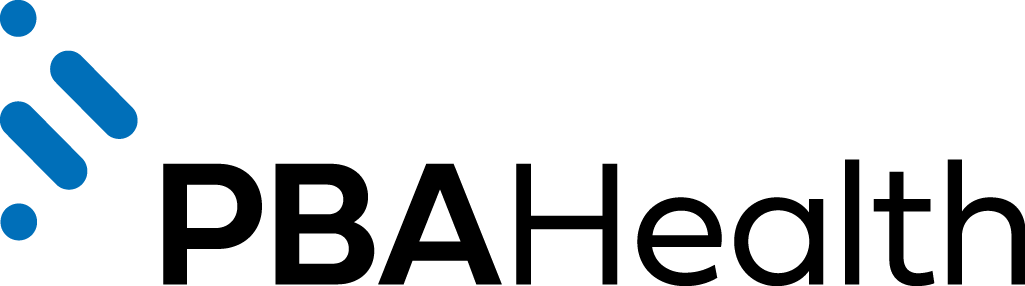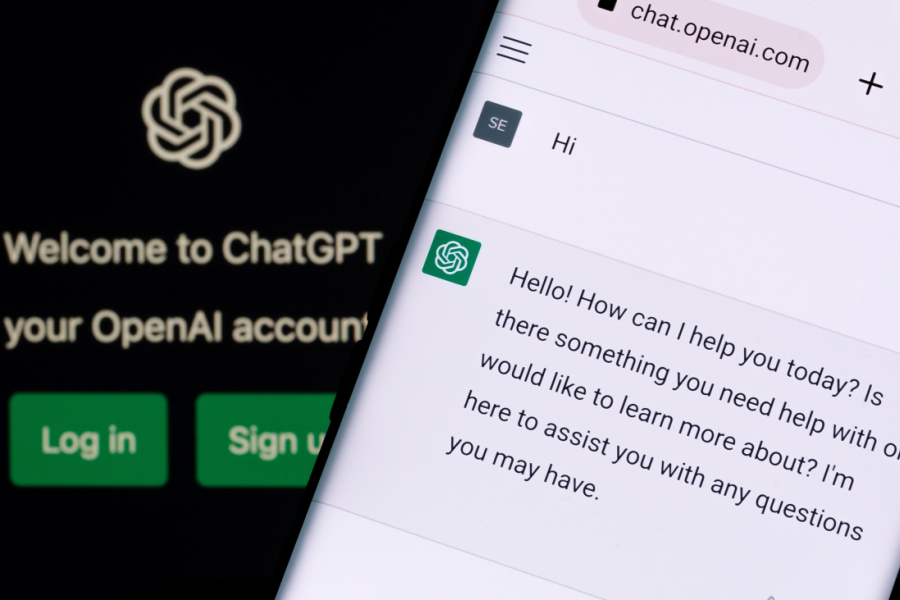An interactive voice response (IVR) system has a lot of perks — it helps direct people efficiently so your pharmacists and techs are interrupted less frequently, and it gives patients 24/7 access to pharmacy services.
However, done poorly, IVR can be a huge annoyance for patients. A bad experience can leave a sour taste, and it may turn some away from the pharmacy altogether.
These 10 tips will help you make your IVR system as user-friendly as possible and improve the patient experience.
1. Keep it short and sweet
When your IVR system picks up the phone, keep your messaging straight to the point. You might think a friendly introduction with a little bit of information about your pharmacy would be welcoming, but if a patient is calling to refill their prescription, it’s just something they have to sit through.
Don’t include unnecessary messaging — like going over your Covid-19 protocols, listing out your hours and address, or advertising your social media page — as a part of your IVR recording. Start with, “Thanks for calling the pharmacy,” and dive immediately into the menu. If you have to put patients on hold, you can include that extra information as a part of your hold message.
2. Record your own messages
Your patients visit an independent pharmacy because they like the personal feel of it. If you use the standard robot voice to read your IVR messaging, you’ll give off a cold and corporate feel.
Instead, have someone from your pharmacy record the message. This adds warmth to the phone call, even if patients aren’t actually talking directly to a pharmacy employee. Make sure the same person reads all the messages to add consistency throughout the IVR experience.
3. Clarity is key
Before you record your phone system messages, ensure that the script is easy to understand. Avoid jargon and technical terms that will confuse your patients, and don’t use ultra-modern slang.
When you record, make sure everything is clearly enunciated. Insert a short pause between each menu item so patients have time to process what has been said and decide if that’s what they need.
Recognize that people may not get all the information they need on the first listen, so when you’ve finished listing all of your menu items, always offer the option to repeat.
4. Pare down navigation
Don’t make your patients listen to 10 different menu options and then listen to 10 more sub-menu options after they’ve made their first selection. The more menu options there are, the more likely a patient is to get confused or to give up.
Figure out the top reasons patients are calling your pharmacy and create menu items for them. That should cover the bulk of your calls, and the rest can be funneled to pharmacy staff.
5. Always have the option to speak to a human
It doesn’t matter how seamless your IVR system is — some patients only want to talk to a human.
Don’t make people listen to multiple menus before they get to the “Speak with a representative,” option. Let patients know right away which button they need to press in order to reach a pharmacy staff member. For patients who are intimidated by IVR, this will cut down on a lot of potential frustration.
Editor’s picks
5 Lucrative Ways to Monetize Your Pharmacy
How One Pharmacy Saves Thousands on Its Cost of Goods
This Technology Reduces Pharmacy Will Call Time From Minutes to Seconds
6. Follow up with confirmations
One reason why patients are sometimes wary of IVR phone systems is that they don’t trust that their request is being handled by a real person.
Appease those fears by following up with a confirmation via text message or email. This additional communication will reassure them that yes, their prescription will be filled, or yes, their appointment has been scheduled.
7. Let patients “cut the line”
Savvy patients who call the pharmacy regularly probably know exactly what they want and how to use the IVR system. Don’t make them listen to the whole menu.
Make sure your phone system allows people to “cut the line”: if they know they need to press “3” to get to the department they need, they don’t have to listen to the first two menu options.
8. Update frequently
Make it a practice to review your messaging every six months to ensure all the information is still accurate.
Outdated recordings about your pharmacy hours or the services you offer will confuse patients.
9. Extension number best practices
A small but important thing you can do to make your patients’ IVR experience more user-friendly is paying attention to how you are introducing extension numbers.
Always put the department before the number. Instead of saying, “Press 1 to refill a prescription,” say “To refill a prescription, press 1.” Saying the department first signals to patients that they should pay attention to what comes next. If you put the number first, patients may have to run through the menu twice to make sure they have the right extension.
10. Include an after-hours message
The advantage of an IVR system is that it can be on 24 hours a day, seven days a week, even if your pharmacy isn’t open. But while some items, like refilling a prescription, can easily be done after hours, that doesn’t mean every service is available.
Create an “after-hours” message to let patients know that no one is currently on duty and they will not be able to reach a staff member. If you’re on top of your pharmacy voicemail, you can recommend they leave a message that includes a callback number. However, if you don’t make it a daily practice to check messages and call people back, it’s better to just have the IVR system recommend they call back during business hours.
And of course, remember to turn your after-hours message on every evening when you close up so patients don’t wait on hold when there’s no one available.
An Independently Owned Organization Serving Independent Pharmacies
PBA Health is dedicated to helping independent pharmacies reach their full potential on the buy side of their business. The member-owned company serves independent pharmacies with group purchasing services, expert contract negotiations, proprietary purchasing tools, distribution services, and more.
An HDA member, PBA Health operates its own NABP-accredited (formerly VAWD) warehouse with more than 6,000 SKUs, including brands, generics, narcotics CII-CV, cold-storage products, and over-the-counter (OTC) products.
Want more pharmacy business tips and advice? Sign up for our e-newsletter.