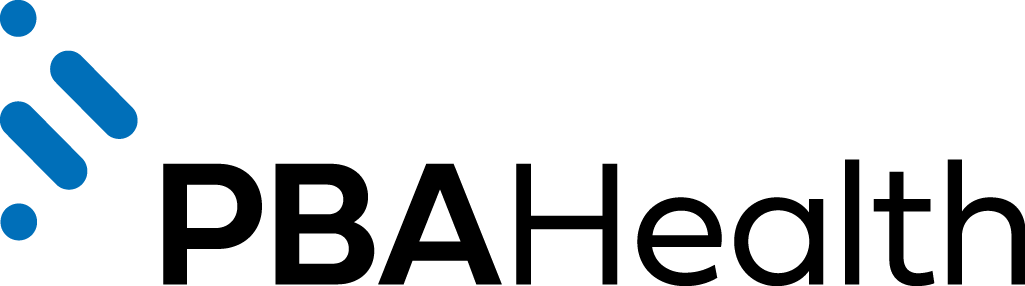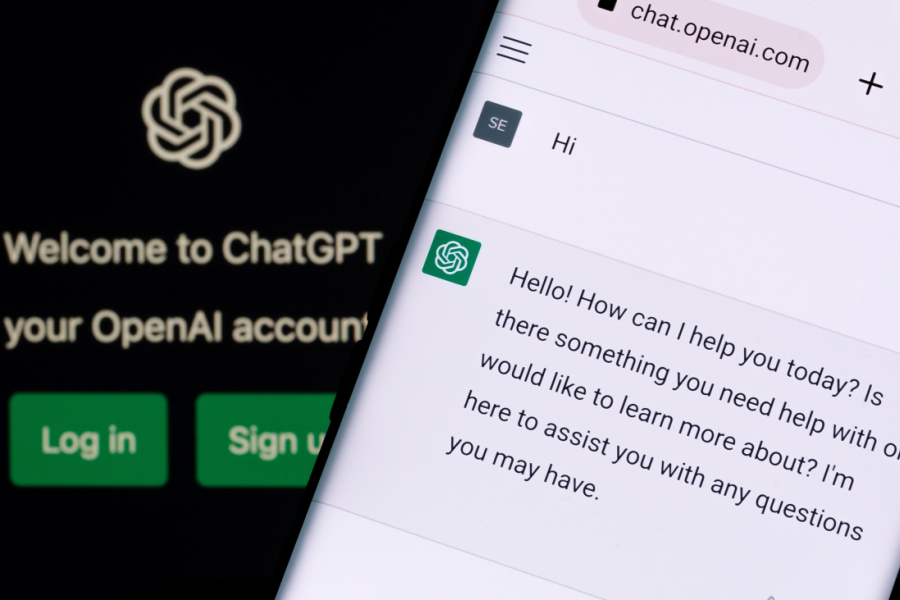Inside: Want to reach your patients more often? Send them a helpful e-newsletter full of health tips, product and service recommendations, and information about your independent pharmacy.
How does your independent pharmacy keep your relationships with patients going between refills?
Try this. Stay in touch through email.
“Your business is all about relationships,” said Allison K. Sikes, President and CEO of Strategy Performance Business Solutions, a business management consultant company. “It’s hard to have a good relationship with someone who only hears from you when they want something. Use email to talk to your customers on a regular basis. They will appreciate it and will respond to you with continued loyalty.”
Getting into your patients’ inboxes is like having a direct conversation with them. (So long as your pharmacy sends emails they actually want to open.)
If they do open your emails, a simple e-newsletter can serve as a powerful and cost-effective marketing tool for your pharmacy.
“Independent pharmacies are competing not only with other larger pharmacies with big marketing departments and budgets but also with all of the other marketing ‘noise’ out in the marketplace,” Sikes said. “Sending email campaigns will help keep you top-of-mind with customers and help build positive relationships with your customers by showcasing your expertise and personalized service. And, you’ll provide them with a way to easily market on your behalf, by simply hitting the ‘Share’ or ‘Forward’ button.”
Creating an e-newsletter is easy to do. Learn how to create an e-newsletter for your pharmacy in five steps.
1. Get subscribers
An e-newsletter isn’t going to do you any good if you don’t have anyone to send it to. And you can’t send emails without permission. It’s against the law.
“It is critically important that you do so in compliance with the CAN-SPAM Act,” Sikes said. “Among many things, this also means that you have express permission to collect and use their information and that they fully understand that their address is being added to your email list to receive emails from you. Each email must also include a link to ‘Unsubscribe’ at any time. This will require some training with your employees, however, it is very important to remain compliant.”
Ways to get subscribers to your email list include:
- As patients are checking out, ask if they’d like to join your email list or include a sign-up form at the counter.
- Ask for email addresses when patients sign up for your services and programs.
- Use a clipboard sign-up form or a fishbowl type collection method at events. Make sure both methods contain full disclosure of what people are signing up for. And keep it for your records.
- Create a signup form on your website. Commercial email services, such as Constant Contact or MailChimp, provide what you need to set up an automatic signup box on your website. Otherwise, you can create your own web form and transfer the information to your email program.
- Include a ‘Subscribe’ link on all emails so the recipient can sign up to receive your information directly. If a subscriber shares your email with someone, you want to make it easy for that person to sign-up to receive regular emails.
- Share a link to your sign-up form or to your website on social media.
Also, share your e-newsletter with suppliers and vendors, so they may subscribe and share your information as well. “They have a vested interest in your success, particularly if you happen to showcase their product or service in your email,” Sikes said.
2. Find an email service
Using a service to send out your e-newsletters makes keeping up with the task a lot easier. Some services small businesses typically use include Constant Contact, MailChimp, iContact, or VerticalResponse.
Email services like these make putting an e-newsletter together a snap. You simply choose a template, import your list of email addresses from a spreadsheet or other list, plug in the information you want to communicate, and send it out.
Other benefits of using an email service include:
- Helps keep you compliant with the CAN-SPAM Act with features like list management tools and an unsubscribe feature
- Makes creating emails easier with pre-designed templates that you can easily customize
- Automatically tracks email statistics, including open rate, bounce rate, and links opened
- Allows you to auto-post to social media accounts, which saves time
- Gives you a professional presentation for your pharmacy brand and image
- Increases open rates because your emails are less likely to get designated as spam (You’re more likely to get labeled as a spammer if you send out emails to a bulk list in a standard email program like Gmail or Outlook.)
3. Write your content
When considering what to write in your e-newsletters, remember to create value for your patients. Don’t send out boring content.
Have you noticed patients asking questions about a certain topic? Provide a short description and a link to a website with more information about that topic. Or, even better, write a blog post on your website about that topic and then link to your post in the e-newsletter to drive traffic to your website.
E-newsletters don’t need to be lengthy. Just provide three to four sentences of solid information and then add links to the sites where you want your patients to go. Maybe you want them to go to your Facebook page? Or, perhaps you want to send them to a webpage promoting a contest at your pharmacy? Using e-newsletters to link to your website and social media accounts can quickly ramp up your online interactions with patients.
RELATED: Don’t Know What to Include in Your Pharmacy E-Newsletter? Try These Ideas.
Sikes recommends making each email at least 80 percent informational and 20 percent promotional.
Ideas for what to include in your e-newsletter:
- Health-related articles (People don’t want to be sold. They want to be helped.)
- Product or service highlights
- Information regarding upcoming events or awareness days
- Staff member spotlights
- Other business news or community events (Your e-newsletter doesn’t always need to be about your pharmacy.)
4. Decide how often to send it
Test a variety of days and times to find out what specific day and time generate the most opens. The most successful days and times may surprise you.
Sikes said to send your e-newsletter no more than once every two weeks. But you can send holiday, promotions, or event emails throughout the month as they occur. “Be careful not send them out too frequently or your customers may unsubscribe,” she said. “More frequent messages can be better served with the use of social media.”
5. Keep up with it
Send out your e-newsletters regularly. Providing consistent, valuable information is the key to keep patients reading your e-newsletters and to get them in your pharmacy.
Hearing from your pharmacy will help build loyalty and enhance patients’ experiences with your business.
A Member-Owned Company Serving Independent Pharmacies
PBA Health is dedicated to helping independent pharmacies reach their full potential on the buy-side of their business. Founded and owned by pharmacists, PBA Health serves independent pharmacies with group purchasing services, wholesaler contract negotiations, proprietary purchasing tools, and more.
An HDA member, PBA Health operates its own NABP-accredited secondary wholesaler with more than 6,000 SKUs, including brands, generics, narcotics CII-CV, cold-storage products, and over-the-counter (OTC) products — offering the lowest prices in the secondary market.