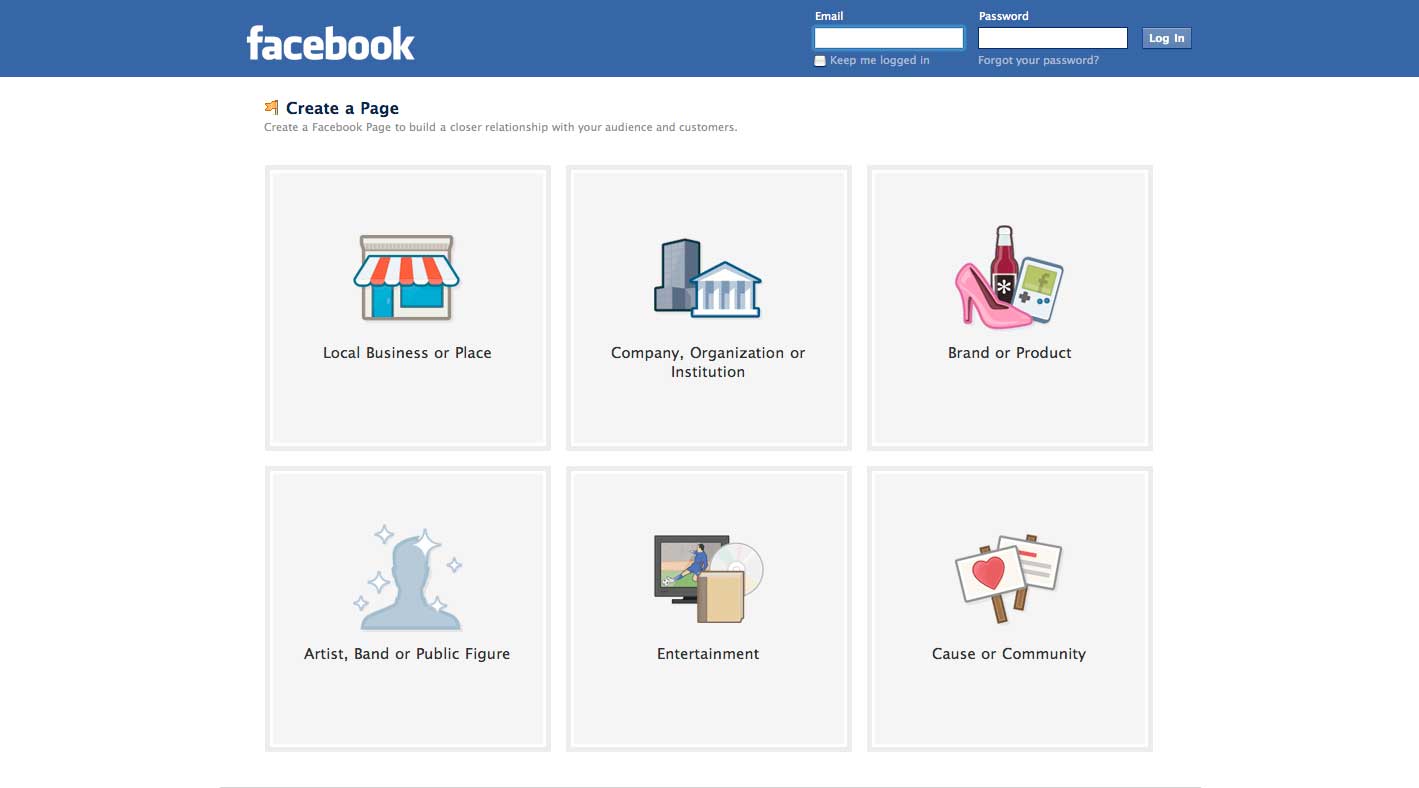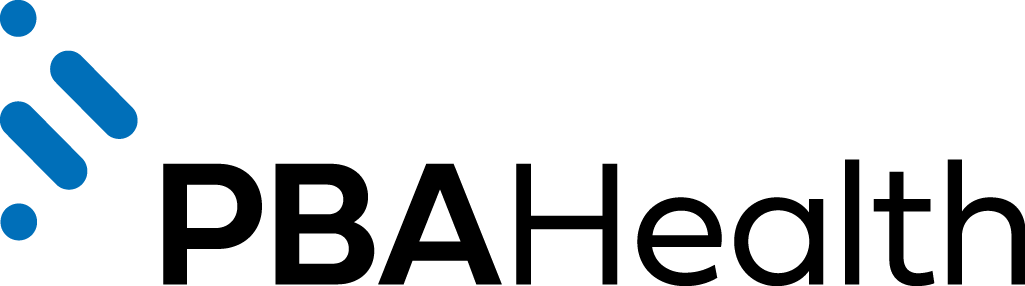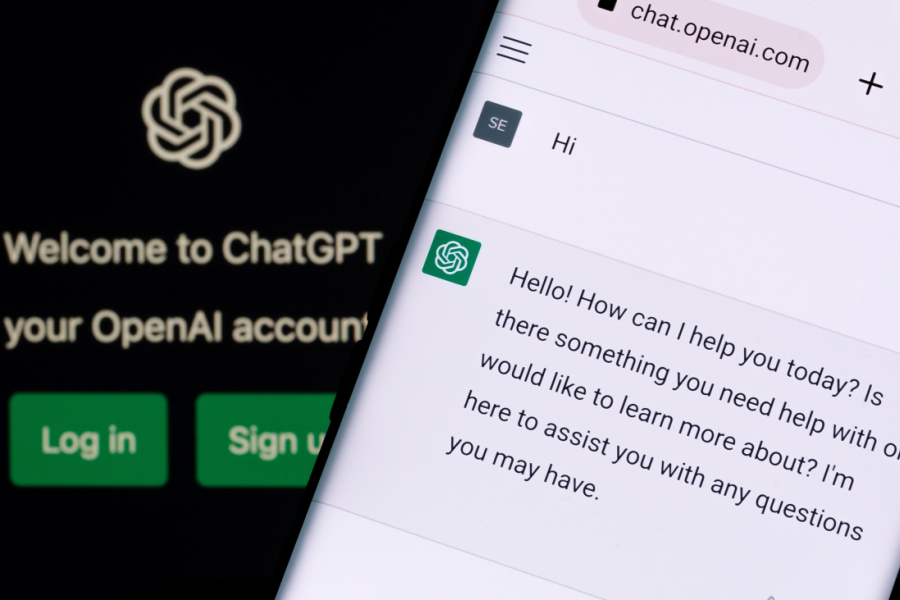Facebook is the world’s largest social networking site. Can your business afford to not participate on it? Whether you just don’t know where to start or you’re not convinced of the business-relevance of Facebook, it’s where your current and prospective customers are at.
In today’s social media environment, your pharmacy needs a Facebook page to stay current with customers. A Facebook page can help your pharmacy keep up with the competition, market, gain new customers and interact with loyal customers.
Creating a page is easy. Follow these four steps to create an engaging business Facebook page for your pharmacy.
1. Classify your business
You’ll need a personal Facebook account to manage your business page. Start by logging in to your personal account. If you don’t have an account, create one here.
Next, start building your Facebook page by choosing a classification. Your pharmacy will fit under the “Local Business or Place” category.
When prompted, fill in your pharmacy’s category, the name of your pharmacy and your pharmacy’s address and phone number. Then, click “Get Started.”
2. Fill in basic information
The basic template of your page has been created. Now you just need to start filling in the blanks.
In the “Basic Information” section, add your pharmacy’s name, address, phone number, email address, website and hours of operation.
In the “About” section, take some time to craft a two-to-three sentence bio that explains your pharmacy and what makes it unique. You can also use the “Description” section to add more information about your pharmacy, such as what valuable services you provide. Do you offer immunizations or diabetic-specific products? What about flavored medications? Use this section to tell your customers about your pharmacy’s features.
Finally, upload a photo as your “Profile Picture.” As a prominent visual representation of your pharmacy, the photo should ideally be your logo, but you could also post a photo of the outside of your store.
3. Play with your page
Now that you have a basic Facebook business page, add some personality to it. You can do this by:
- Posting interesting status updates with news about your pharmacy, health-related topics and industry information
- Asking your fans interactive questions
- Adding photo albums that showcase your community pharmacy, such as when you participate in local events or pictures taken at your pharmacy on holidays
- Posting videos and articles you think your customers will find interesting
Don’t forget to link your Facebook page to your website and vice versa. See if you can come up with other original ideas to represent your Facebook page.
4. Track your progress
Facebook can provide you with informative metrics on your Facebook business page for free. Called “Insights,” these statistics can tell you your page’s total likes, the number of friends of fans of your page, the number of people discussing your page, your total reach and more.
To view your page’s Insights, simply click on the Insights icon on the left-hand side of the page under your profile picture. You can even export the data into a Microsoft Excel file for easier viewing. Monitor these metrics regularly to learn more about your audience and to grow your customer base.