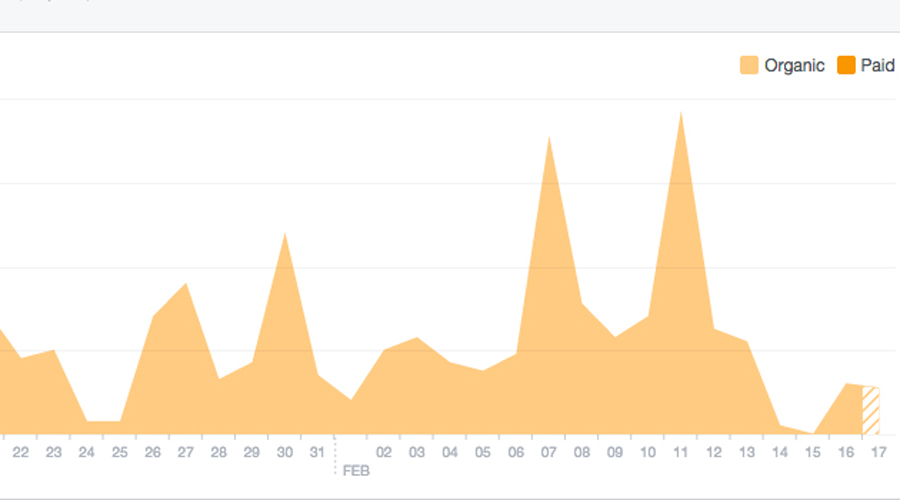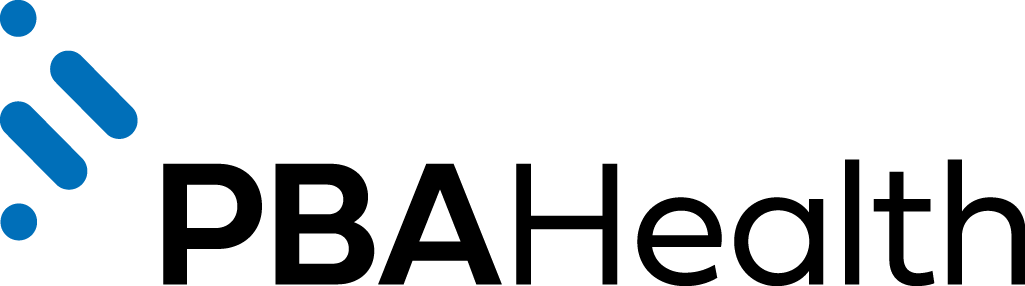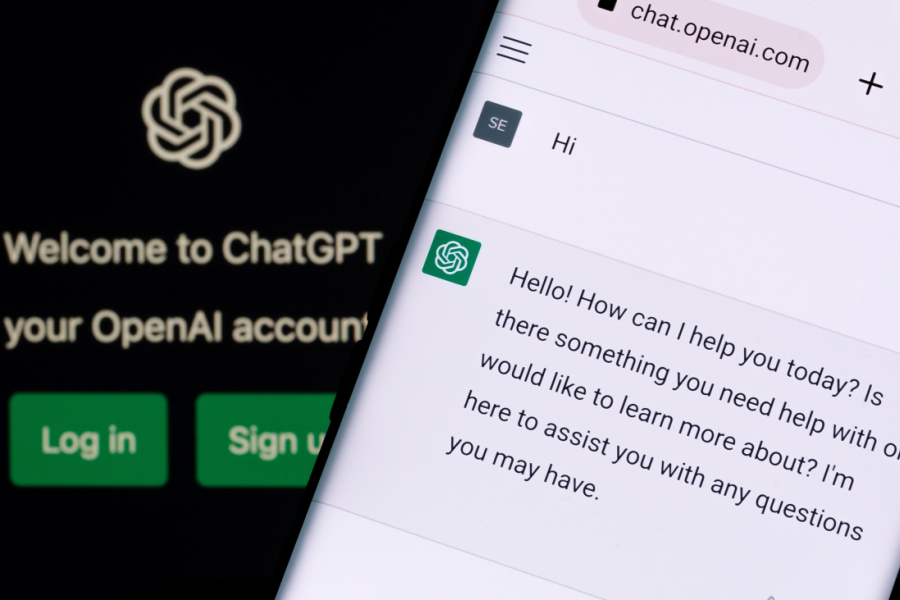If your pharmacy has a Facebook page, then you probably want to know how to get the most out of it. Facebook offers analytics tools called Facebook Insights to all business pages.
Facebook Insights provide you with information about the popularity of your posts, the people who visit your page and how your page reaches Facebook users. Once you understand what all that data means, you can use it to tailor your posts and better engage with your patients on Facebook.
Here are some tips for how you can use your Facebook Insights to maximize the reach of pharmacy’s next post.
How to access Facebook Insights
Access your Facebook Insights by navigating to your pharmacy’s Facebook page, and then choosing the “Insights” tab at the top of the screen.
Measure your progress
(Use the Overview section)
Once a week, pull information from the Overview section of Facebook Insights and record how your pharmacy’s page performed. Focus on recording the information pertinent to your goals. For example, if you want more people to use coupons, record the number of users who saw your post with a coupon and compare it to the number of patients who redeemed the discount. Measurement is often overlooked in social media, and the Overview section can help you monitor your page’s weekly growth and track your overall progress toward your goals.
Note popular and negative posts
(Use the Likes section)
The Likes section of Facebook Insights shows you when users like and unlike your page. You can use this information to see if any of your actions, such as posting several updates back-to-back or posting politically controversial articles, might have caused people to unlike your page.
You can also use the information that’s provided about your most popular posts. Take a look at what posts coincided with an increase in likes to see what you should post more of. For example, you might find that after your page tagged another local organization in a post, you got several more likes. It would make sense then to incorporate more connections with other local businesses into your Facebook posts.
Tailor your posts and compare your results
(Use the Reach section)
The Reach section of Facebook Insights is another a great section to use to measure your progress. By selecting a time span, you can compare how your page has developed over time. For example, you can see how well your page is doing in terms of viewers, likes and fans, and compare your current performance with last month or last year. Track your results and see how your page is growing closer to your goals.
Evaluate your cross promotions
(Use the Visits section)
The Visits section of Facebook Insights tracks where visits to your Facebook page come from. Use this information to evaluate the effectiveness of your other cross promotions. For example, say you’re paying an email service to promote your Facebook page. If you find that very few of your Facebook visits are coming from this service, then you can use this data to determine if the service is an effective use of your marketing dollars.
Reformat your content
(Use the Posts section)
The Posts section of Facebook Insights breaks down the popularity of your posts by format, such as pictures, links or status updates. Use this information to tailor your next post to the format that gets the most likes, comments and shares. For example, if your fans are more likely to share pictures rather than links, try posting the coupon as a picture instead of just sharing a link to the coupon on your website.
Learn about your patients
(Use the People section)
The People section of Facebook Insights helps you get to know your audience better. It’s a starting point to discover the demographics of your audience. You can then tailor your posts to feature content that is pertinent to your Facebook audience, such as posting about products geared toward women if your Facebook fan base is mostly women.
Using Facebook’s Insights to guide your pharmacy’s Facebook posts can help you tailor the subject, frequency and even timing of your posts to get the most out of your Facebook page.