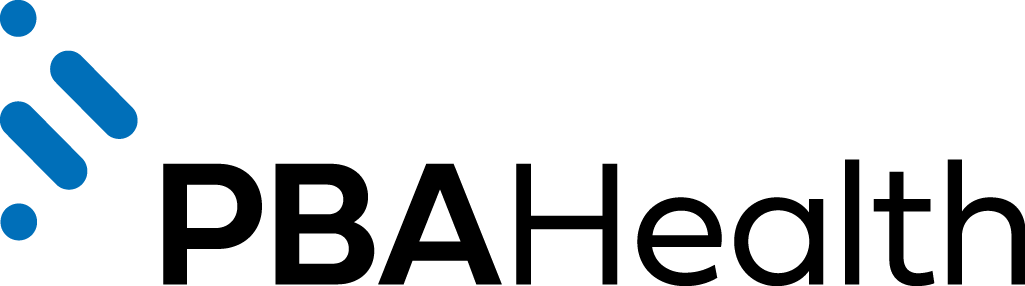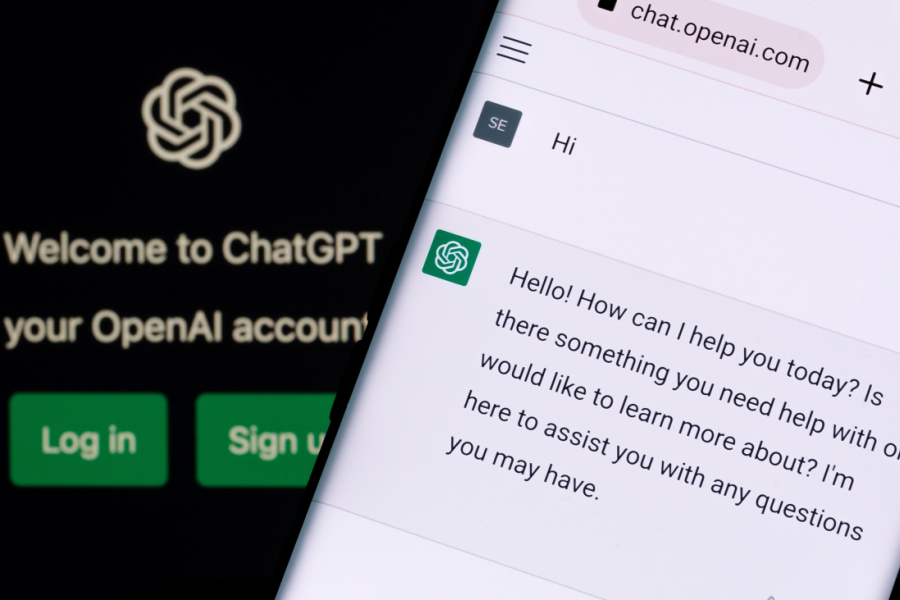Let’s take a look at your pharmacy’s current social media efforts.
Are you posting content consistently? How about engaging with your followers and patients?
Because most independent pharmacy owners have a shortage of time, social media probably sits at the bottom of your to-do list—and rarely gets done.
But social media can be a powerful marketing tool for your business. If you make time for it.
Make it easy on yourself with a calendar. Follow these steps to set up a social media calendar for your pharmacy.
Step 1: Choose a calendar
You first need to choose a calendar you’re comfortable using. Maybe you use Gmail or Outlook for your email, so you may already be familiar with their calendar features.
Once you’ve selected a calendar, block off time each week to focus on your social media efforts. And you can even set up notifications as reminders.
For example, block off an hour every Monday to schedule your social media posts for the week. Then, block off 15 minutes every Wednesday and Friday to check for comments and replies. You can engage with patients on your accounts and monitor your posts’ performance during this time.
In total, you’ll spend an hour and a half a week on social media, but your efforts will be much more successful than before.
Step 2: Be consistent
If you don’t post content consistently, your accounts will appear inactive, and you won’t attract or retain followers. Plus, you’ll miss out on easy opportunities to market your business.
When you create a social media calendar, you can ensure you post content on a weekly basis.
And, you can set up a social media calendar template, so you know what to post. This social media template from Small Business Trends is a great example. You can also create your own template using Google Sheets or Microsoft Excel.
You should also make an effort to consistently share content from other social media accounts relevant to your business and your patients. That keeps your social media pages fresh and improves your engagement.
Step 3: Use a scheduling tool
If you plan to block off time once a week to “batch” schedule all of your social media posts, you’ll need to use a scheduling tool.
Hootsuite is a great scheduling tool that allows you to manage all of your social media accounts in once place. But you can also schedule posts on Twitter using its scheduling platform, TweetDeck, or on your pharmacy’s Facebook business page using the schedule function on each post.
Step 4: Measure results
It’s important to block off time each week to analyze the results of your social media efforts.
Facebook and Twitter each have their own set of analytics tools to help you measure your account’s performance based on reach and engagement.
Additionally, Google Analytics is a great tool to gauge the success of your content. It can track how many people clicked through to your website or blog from your social media posts, for example.
Setting a little time aside each week to focus on your pharmacy’s social media marketing can make a big difference for your business.
Want more marketing advice for your pharmacy? Sign up for our e-newsletter.