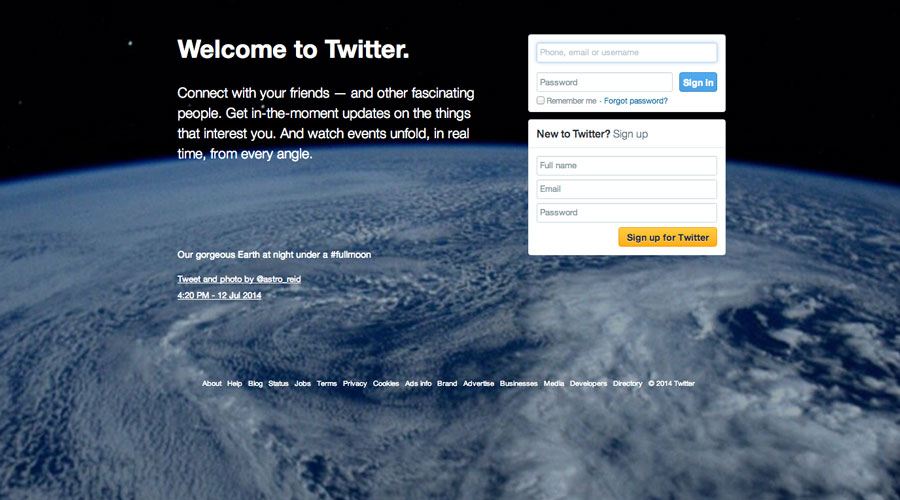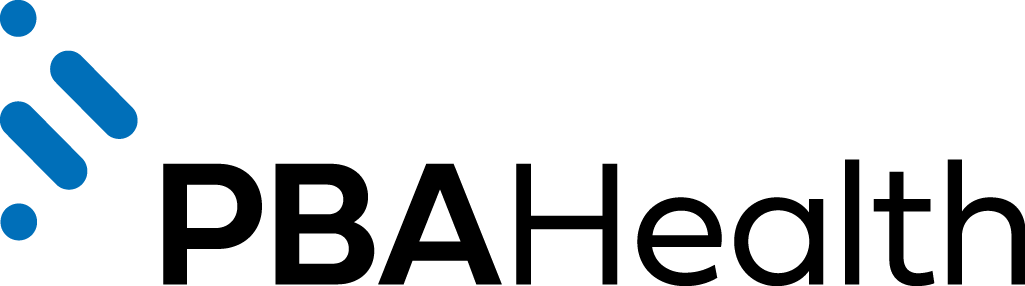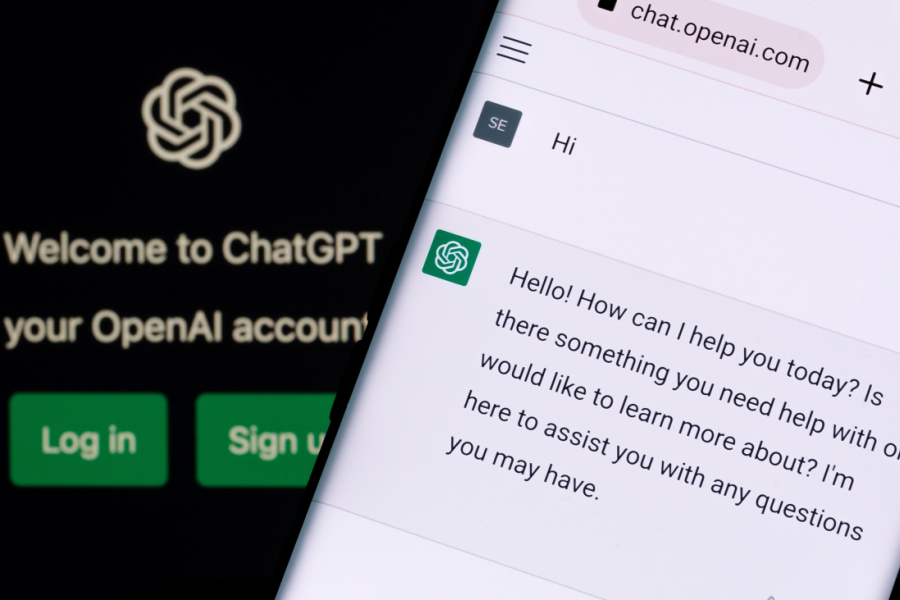When first joining Twitter, it’s easy to feel a little lost. What with hashtags, followers, following, short links, trending topics, retweets, Twitpics and more, it’s enough to make even the most social media-savvy users feel a little overwhelmed.
So why would your pharmacy want to join this crazy Twitter universe? With Twitter, your pharmacy can interact with your current patients, gain new patients, promote your business, stay current with the latest pharmacy topics, see what people are saying about your pharmacy, keep up with the competition and more.
Making connections
Twitter can provide a direct, almost real-time connection between your business and your customers. With a Twitter account representing your pharmacy, patients can easily ask you questions, bring up any problems they have or just comment about your business.
Mentions
When Twitter users “mention” your pharmacy, or post a tweet that includes the “@” symbol in front of your pharmacy’s username, you can see what they’re saying about your business. For example, your pharmacy’s Twitter username (also called a “handle”) could be @MidtownPharmacy. Anytime a customer refers to your pharmacy with your username, you’ll see their tweet. Such as, “@JohnDoe: @MidtownPharmacy fills my prescriptions super fast!”
Twitter makes it easy to keep up with your “mentions” by tracking them for you and posting an update to your “interactions” page anytime you’re mentioned. Use these built in features to quickly respond to your customers and monitor the public opinion surrounding your business.
Followers
Gaining “followers” will happen over time, but you can beef up your number of followers with a few good practices. Encourage your patients to follow you on Twitter by posting signs in your physical store, by informing them face to face and by promoting your new Twitter account on your pharmacy’s website and Facebook page.
Interacting with patients
Following
Build relationships with your customers by “following” them back on Twitter once they follow you. You can also “follow” organizations, associations and other businesses on Twitter that relate to your pharmacy. For example, follow local businesses in your community or the Centers for Medicare and Medicaid Services (@CMSGov), your state’s pharmacy association and more. The organizations you follow will reflect on your business, so stick to following your customers and professional organizations.
Tweeting
By posting regular tweets you can easily promote your pharmacy. Are you having a sale on retail items over the weekend? Let your Twitter followers know. Did you just launch a series of diabetes education classes? Use Twitter to link to a section of your pharmacy’s website that provides information about the classes.
You can also tweet about events in your community, health information and tips, recent drug recalls, fun facts about your pharmacy and more. If you already use Facebook, think of tweets as status updates—except you have to limit each tweet to 140 characters or less.
Retweets
Did one of your followers post an interesting tweet? Hit the “retweet” button to repost their tweet to your followers. Your follower will get a notification that you retweeted their tweet, which can help build your relationship with that follower. Don’t retweet just to retweet though. Doing so too often will diminish its effectiveness. Just retweet when you come across something interesting that directly or indirectly relates to your pharmacy.
Discovering new business
Search
If used correctly, the search feature can help you find potential customers or Twitter users who might be interested in following your pharmacy. Do a quick search on Twitter for relevant keywords that relate to your pharmacy and see what pops up. Try just searching your pharmacy’s name (not your Twitter username) and see if anyone is talking about your business. If so, answer their questions or respond to their comments. You could also try searching keywords like “pharmacy” and “Chicago.” Maybe there’s a Twitter user out there looking for pharmacy recommendations in Chicago.
Hashtags
You can use hashtags (the “#” symbol used to denote keywords or topics in a tweet) as a way to expand the reach of your tweet. Adding a hashtag to your tweet makes your tweet “themed.” If another user clicks on the hashtag (or searches for it) a list of similarly-themed tweets with that hashtag will appear, including yours.
For example if you tweet, “Do you suffer from joint pain? We now offer a pain-relieving cream that could help. #arthritis” Anyone who clicks on the hashtag #arthritis or searches for arthritis can potentially see your tweet. You can also use hashtags to stay up to date on current pharmacy topics and news. Just search for the information you’re interested in through a hashtag, such as #drugrecalls and you’ll see any tweets posted with that hashtag.